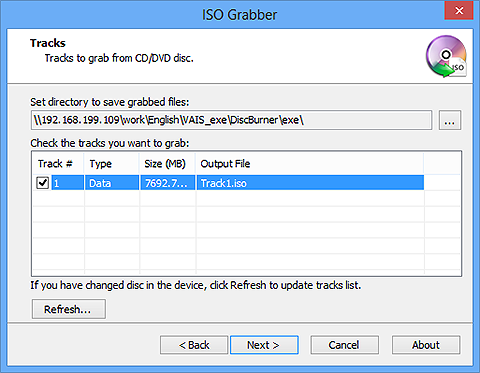How to Create ISO from CD/DVD:
To avoid scratches and make it easy for management, many people digitalize their physical discs into ISO image files. VAIS Disc Burner is such a professional ISO ripper tool to directly rip any data including blue-ray movies packaged in DVDs, large-sized games, important programs, systems, etc. into ISO image. It provides the exact copy of your discs without any slight loss of quality for backup, playing and installing without any hassle. Now it's time to make exact copy on the hard drive for backup, further burning, sharing on the net or using as a virtual drive.
1. Activate ISO Grabber
First, you need install VAIS Disc Burner and launch it. After that, insert a blank DVD to your disc drive. Click "More Tools" and choose "ISO Grabber" to activate ISO grabber.
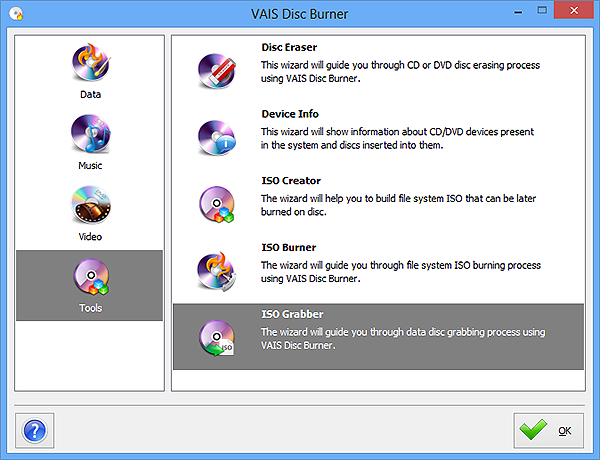
2. Select Ripping Device
After a scan of system, VAIS Disc Burner will list all the available ripping drives and you can choose one of them as you like. When new devices have been plugged in or you change the disc in the drive, click "Refresh" to update the device list.
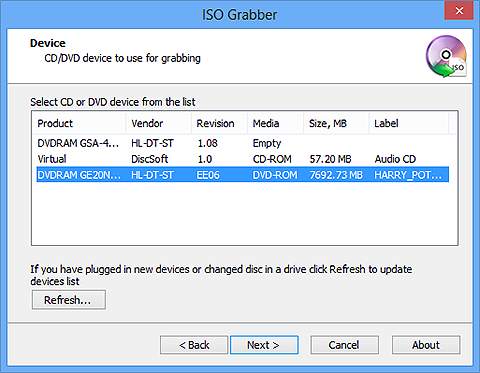
3. Select Output Folder & Start Creation
Specify an output folder to save the ripped ISO files and check the ISO tracks listed below for ripping. When all the settings are done, you can start ISO ripping by clicking "Next" and a progress bar will show you the status of ripping. Once the ISO ripping is complete, the disc will eject automatically.