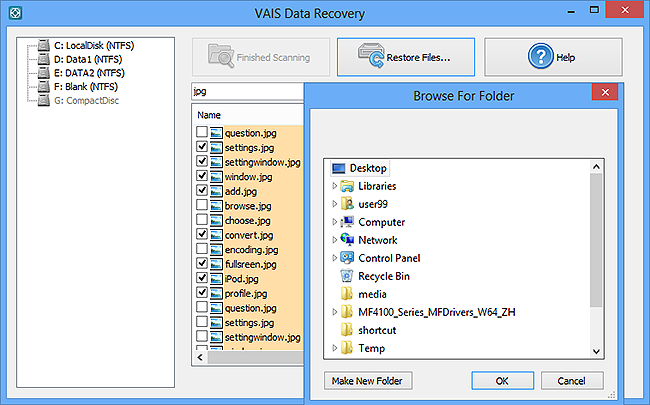How to Recover Deleted Data:
VAIS Data Recovery provides an ultimate solution for any kind of data loss! It is a file recovery utility designed to rule out the crisis of file and folder loss in Windows operating systems permanently. VAIS Data Recovery can effectively rescue all types of files without any quality loss like videos, music, office documents, holiday snaps, ZIP files, etc., even files lost for months. It can scan and list the files lost in a short time and enable you to choose whatever you want to recover. You will never have to worry about data loss due to virus infection, improper system shutdown, power outage and abrupt ejection of external storage drive while transferring data.
1. Choose Disk to Scan
First, you need to launch VAIS Data Recovery and you will see all the hard disks connected listed in the program window. Choose the disk which contain deleted files.
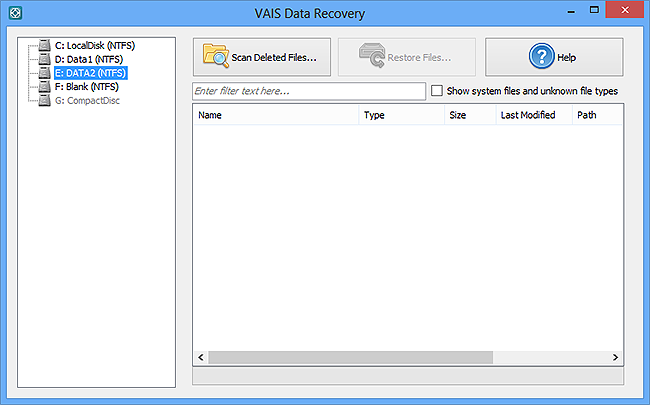
2. Specify File Types
If you want to restore some certain files, you can input a string of the files in "Enter filter text here..." and you can also scan for some system files or unknown files by checking "Show system files and unknown file types". Click "Scan Deleted Files..." to start scanning.
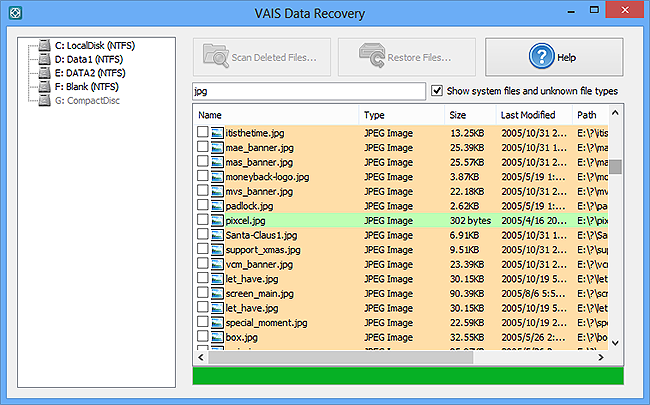
3. Restore Deleted Files
During scanning, you will see the progress displayed in a progress bar. Once the scan is finished, all the files deleted will be listed. Now, you can check the files you would like to restore and after that, click "Restore Files..." to get them back in a designated folder.